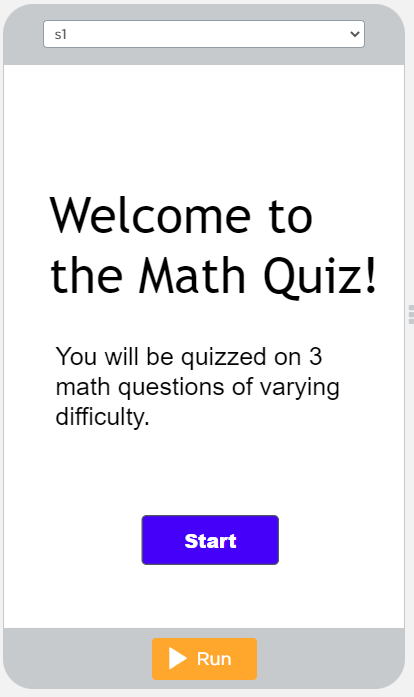Applab Blog
This is the blog post for reflections on the Applab design.
Blog Reflections
Me and my partner, Noor, have decided on making a math quiz on applab for the week 4 requirement. We plan on using basic math questions to test out applabs developer tool. We will use the given code blocks and experiment around to find the proper layout for the quiz we want. We plan on them that they are guaranteed a 0% on their next math test. It is what it is. We will also add a rickroll at the end of the quiz. Some struggles that we faced were how to record the score for the quiz. It took us a while, but we managed to add the score to the quiz. I also originally wanted to add an error screen when you got a question wrong, but it did not work out very well, so we just added a sound effect instead. One way that I worked with data is to store a variable for the score of the quiz. The base score is 3, and each incorrect selection subtracts a point. The quiz code was also placed in chronological order, going from clicking functions for the title screen to the end of the quiz. This is because java runs from top to bottom, so coding from the bottom to the top would possibly lead to errors.
It was challenging to put all those semicolons at the end of every line. The commands were also slightly different from python, preventing the code from being very straightforward.
Some ideas for the college board create task is to make an AI quiz, which can start to learn your own learning preferences.